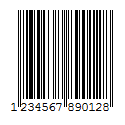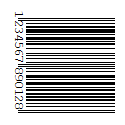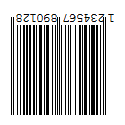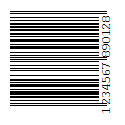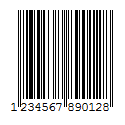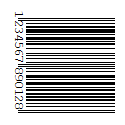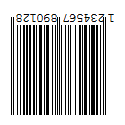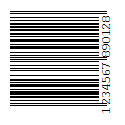Visual Basic:
AxBarcode1.Rotate = 0
AxBarcode1.Rotate = 90
AxBarcode1.Rotate = 180
AxBarcode1.Rotate = 270
Delphi:
barcode1.rotate := 0;
barcode1.rotate := 90;
barcode1.rotate := 180;
barcode1.rotate := 270;
C#:
axBarcode1.Type = BARCODELib.TypeConstants.CODEEAN13;
axBarcode1.Text = "431234100707";
axBarcode1.ForeColor = Color.DimGray;
axBarcode1.BackColor = Color.AntiqueWhite;
axBarcode1.Rotate = 90;
axBarcode1.BorderHeight = 10;
axBarcode1.BorderWidth = 20;
axBarcode1.Alignment = BARCODELib.AlignConstants.ALIGNCENTER;
axBarcode1.NotchHeightInPercent = 50;
axBarcode1.AutoType = false;
axBarcode1.PrintFix = false;
axBarcode1.AboutBox;
axBarcode1.SetDemoText;
VBA (Office):
Barcode1.Type = 1 ' EAN-13
Barcode1.Text = "431234100707"
Barcode1.ForeColor = vbBlack
Barcode1.BackColor = vbWhite
Barcode1.BorderHeight = 10
Barcode1.BorderWidth = 20
Barcode1.Rotate = 90
Barcode1.Alignment = ALIGNCENTER
Barcode1.NotchHeightInPercent = 50
Barcode1.AutoType = False
Barcode1.PrintFix = False
Barcode1.AboutBox
Barcode1.SetDemoText